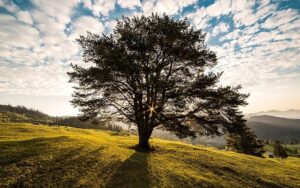Firefox NSSをWindows上でBuildする(4)
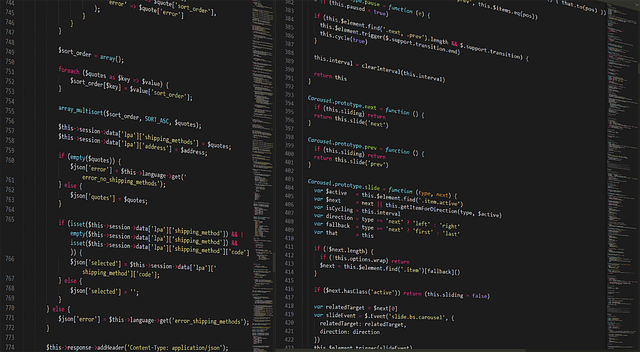
前回の続きです。今のところ最終回の予定です。
Build用のScriptを作って一通りの動作確認が完了したのでGITに上げました。
mitsuhikohara/mozilla-nss-build-windows (github.com)
基本的には前回まとめたものをScript化しただけですが、一点だけ実装が単純にはいきませんでした。
| 5 | nspr/pr/include/mk/Makefile (nsinstallが期待しないDirectoryにInstallする問題) | 対応策なし | Install先のSymbolic Linkを貼る | scriptにてNSPRのBuild後がFailしたあとにSymbolic Linkでを貼る。 NSPRのRebuild後には実体をコピーしておく必要があく。 (そのあとのNSSのBuildがエラーになってしまうため) |
下記のように単純にmv 一発ではだめで、なぜかわかりませんがmakeを実行することで$ROOTDIR/dist/Debugがsymbolic linkから実体におきかわっていました。
$ make -C nspr/Debug install $ mv -f /d/$ROOTDIR/dist/Debug $ROOTDIR/dist
従って、/d/$ROOTDIR/dist/Debugと$ROOTDIR/dist/Debugの差分をとり/d/$ROOTDIR/dist/Debugにしかないファイルを/d/$ROOTDIR/dist/Debug以下にコピーする形にしました。
少々長くなりますが、作成したscriptを貼り付けておきます。
#!/bin/bash
#
# Mozilla NSS with NSPR build script on Windows
# Developed by Mitsuhiko Hara
#
ME=`basename $0`
usage()
{
echo "usage: $ME [-v|-l|-c] <NSS source directory> "
echo
echo "This script build Mozilla NSS with NSPR on Windows"
echo " NSS source directory: top directory of NSS with NSPR source (e. nss-3.87)"
echo " -v: vervose option (for debug)"
echo " -l: legacy build using make"
echo " -c: clean build"
echo
echo "Note build requires build environment such as"
echo " - make "
echo " - gyp"
echo " - ninja"
echo " - Visual Studio"
exit 1
}
check_config()
{
CONFIGERR="Configuration Error: "
MAKEPATH=`which make`
if [ "$MAKEPATH" = "" ]
then
echo "$CONFIGERR make not found in PATH"
exit 1
fi
GYPPATH=`which gyp`
if [ "GYPPATH" = "" ]
then
echo "$CONFIGERR gyp not found in PATH"
exit 1
fi
NINJAPATH=`which ninja`
if [ "NINJAPATH" = "" ]
then
echo "$CONFIGERR ninja not found in PATH"
exit 1
fi
if [ ! -d $ROOTDIR ]
then
echo "$CONFIGERR $ROOTDIR directory not found"
exit 1
fi
if [ ! -d $ROOTDIR/nss ] || [ ! -d $ROOTDIR/nspr ]
then
echo "$CONFIGERR $ROOTDIR directory do not contain nss and/or nspr directory"
exit 1
fi
}
patch_files()
{
PATCHFILES="$ROOTDIR/nss/build.sh $ROOTDIR/nss/coreconf/msvc.sh"
for file in $PATCHFILES
do
#echo $file
if [ -f $file ]
then
patchfile=`basename $file`.patch
if [ -f $patchfile ]
then
if [ ! -f $file.org ]
then
cp $file $file.org
patch $file < $patchfile
echo "$file patched"
fi
fi
fi
done
if [ $GYP_PATCH -eq 1 ]
then
GYPDIR=`dirname $GYPPATH`
GYPPATCHCOUNT=$(grep -c encoding $GYPDIR/pylib/gyp/win_tool.py 2>&1)
if [ "$GYPPATCHCOUNT" = "0" ]
then
if [ ! -f $GYPDIR/pylib/gyp/win_tool.py.org ]
then
cp $GYPDIR/pylib/gyp/win_tool.py $GYPDIR/pylib/gyp/win_tool.py.org
patch $GYPDIR/pylib/gyp/win_tool.py < win_tool.py.patch
echo "$GYPDIR/pylib/gyp/win_tool.py patched"
fi
fi
fi
# add BOM to UTF08 fille
# The following files needs to change UTF-8 with BOM
if [ $BOM_PATCH -eq 1 ]
then
UNIFILES="\
$ROOTDIR/nss/gtests/pkcs11testmodule/pkcs11testmodule.cpp \
$ROOTDIR/nss/gtests/pk11_gtest/pk11_module_unittest.cc \
"
for file in $UNIFILES
do
if [ ! -f $file.org ]
then
mv $file $file.org
echo -ne '\xEF\xBB\xBF' > $file
cat $file.org >> $file
echo "$file updated with BOM"
fi
done
fi
# Suppress encoding waring C4566
if [ $SUPPRESS_WARNING -eq 1 ]
then
grep CFLAGS $ROOTDIR/nss/coreconf/WIN32.mk | grep "\-WX"
if [ $? -eq 0 ]
then
cp $ROOTDIR/nss/coreconf/WIN32.mk $ROOTDIR/nss/coreconf/WIN32.mk.org
sed -i '/-WX/s/-WX//' $ROOTDIR/nss/coreconf/WIN32.mk
fi
fi
}
legacy_build()
{
target_arch=$(${python:-python} nss/coreconf/detect_host_arch.py)
source nss/coreconf/msvc.sh
make -C nss nss_build_all USE_64=1
}
build()
{
echo "#### NSPR BUILD #####"
nss/build.sh $VERBOSE --nspr --nspr-only
# nsinstall installs wrong directory . So need to link to right directory and retry
PATHARRAY=( ${ROOTDIR//\//" " })
FALSEROOTDIR="/${PATHARRAY[0]}$ROOTDIR"
FALSEDIR="/${PATHARRAY[0]}//${PATHARRAY[0]}"
if [ ! -d $ROOTDIR/dist/Debug ] && [ -d $FALSEROOTDIR/dist/Debug ]
then
echo "Files are installed to $FALSEROOTDIR/dist and not $ROOTDIR/dist. Link them for rebuild"
ln -sf $FALSEROOTDIR/dist/Debug $ROOTDIR/dist/
echo "#### NSPR BUILD - Second Try #####"
make -C nspr/Debug install
if [ -f nss/out/gyp_config.new ]
then
mv -f nss/out/gyp_config.new nss/out/gyp_config
fi
# some files only in FALSEROOTDIR, so copy them to right directory
MISSINGFILES=$(diff -r $ROOTDIR/dist/Debug $FALSEROOTDIR/dist/Debug | grep "Only in $FALSEROOTDIR" | sed -e 's/Only in //' -e 's/: /\//')
if [ "$MISSINGFILES" != "" ]
then
echo "Some files are only installed to $FALSEROOTDIR. Copy them to $ROOTDIR"
for file in $MISSINGFILES
do
DESTFILE=$(echo $file | sed -e 's/\/'${PATHARRAY[0]}'//')
echo "Copy $file to $DESTFILE"
cp -f $file $DESTFILE
done
fi
fi
echo "#### NSS BUILD #####"
nss/build.sh $VERBOSE -j 3 -g --with-nspr=${ROOTDIR}/nspr/Debug/dist/include/nspr:${ROOTDIR}/nspr/Debug/dist/lib
if [ $? -eq 0 ]
then
echo "Build Sucess"
else
echo "Build Fail. Check $LOGFILE"
fi
# clean up wrong directory
FALSEDIR="/${PATHARRAY[0]}//${PATHARRAY[0]}"
if [ -d $FALSEDIR ]
then
rm -rf $FALSEDIR
fi
}
clean()
{
nss/build.sh -cc
}
#
# Main
#
ROOTDIR=
LEGACY_BUILD=0
CLEAN=0
VERBOSE=
GYP_PATCH=1
BOM_PATCH=1
SUPPRESS_WARNING=1
if [ $# -eq 0 ]
then
usage
fi
while getopts :hvlc OPT
do
case $OPT in
v) VERBOSE=-v;;
l) LEGACY_BUILD=1;;
c) CLEAN=1;;
h) usage;;
esac
done
shift $((OPTIND-1))
ROOTDIR=$1
# Check Build Configuration
check_config
LOGFILE=build.log
if [ -f $LOGFILE ]
then
rm -f $LOGFILE
fi
echo "CLEAN=$CLEAN"
echo "LEGACY_BUILD=$LEGACY_BUILD"
echo "VERBOSE=$VERBOSE"
echo "ROOTDIR=$ROOTDIR"
echo "LOGFILE=$LOGFILE"
# Patch Files
(patch_files) > $LOGFILE 2>&1
pushd . >/dev/null
cd $ROOTDIR
if [ $CLEAN -eq 1 ]
then
clean
exit 0
fi
if [ $LEGACY_BUILD -eq 1 ]
then
(legacy_build) >> $LOGFILE 2>&1
else
(build) >> $LOGFILE 2>&1
fi
popd
Install先がおかしくなる問題を解決できなかったことが心残りではあります。。
2023-02-20 追記
NSS-3.88がReleaseされたようなのでチェックしてみましたが、特に修正はされていませんでした。nss-build-windows.shでbuildしてみましたが問題なくbuildできました。
NSS 3.88 release notes — Firefox Source Docs documentation (mozilla.org)
WindowsにWSLを入れてOpenSUSE Leap 15.4でもBuildしてみましたが、Linuxでは問題なくBuildできました。それにLinuxでのBuildはべらぼうに早かったです。。